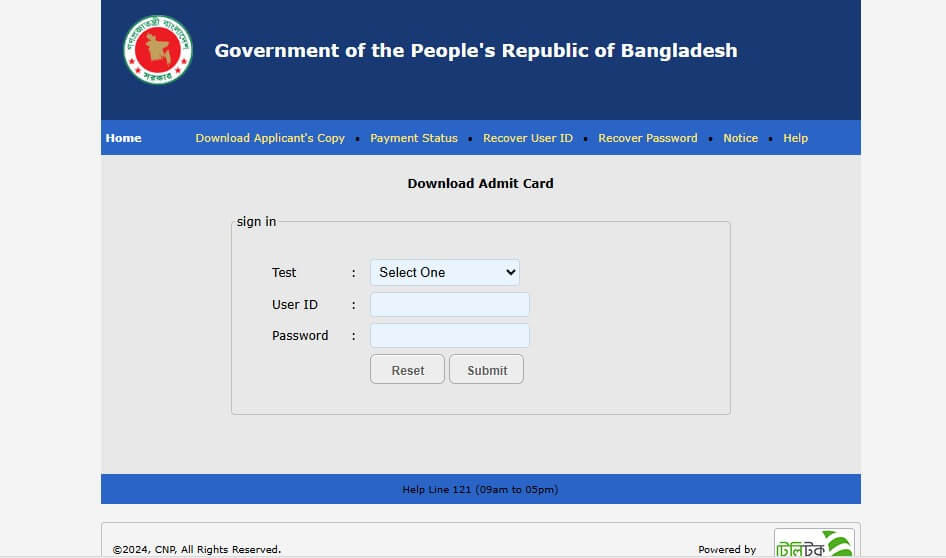CGA Admit Card 2024: Junior Auditor MCQ Exam Date of Office of the Controller General of Accounts (CGA) has been declared today. As a result, they released the admit card server for those candidates who had submitted the application for this post.
Finally, CGA Gov Authority has announced the exam date for Junior Auditor. Last time, they conducted the MCQ Exam for Auditor Exam which was taken on January 7, 2024. The next exam, Junior Auditor Exam will take place on October 1, 2024, across the country. In the meantime, lakhs of candidates are eagerly waiting to download the CGA Junior Auditor Admit Card.
CGA Admit Card 2024
Last year, the Office of the Controller General of Accounts – CGA published the recruitment notification on December 27. Apart from the notification, CGA going to recruit 457 people for the 16 Grade Junior Auditor Post across the country. The authority declared the date and time for MCQ Exam which will take place on April 1, 2024.
As per the official notification available on the official website, the CGA Admit Card 2024 has been published for the Junior Auditor Post. The MCQ Based will start at 03:00 PM on October 1, 2024, at multiple centers in Dhaka. The exam date has been fixed at 1 Hour 5 Minutes which will end at 04:05 PM.
The information was given through an office order on March 15, 2024, which was signed by Manik Hossain, Deputy Controller General of Accounts. The exam will start at 03:00 PM and continue till 04:05 PM on April 1, 2024, said the Deputy Controller.
Read More: HSC Result 2024: Published Date, Grading System
CGA Teletalk Admit Card
There are lakhs of candidates who had submitted the application for CGA Junior Auditor against 475 posts. Now, all the applicants are advised to collect the admit card 3 days before the exam.[adinserter block=”1″]
The applicants can view and download it from the official website which is mentioned here. In order to collect the CGA Admit Card, applicants have to follow the mentioned instruction below;
1) First of all, you will need to open a new tap from the internet browser that is currently being used. You have to do this to browse the official web portal of the CGA.
2) After that, you have to type cga.teletalk.com.bd into the address bar of the internet browser and hit the enter button from the keyword. Then, you will automatically enter on the main page of the Office of the Controller General of Accounts.
3) Once the main page of the admit card portal is displayed on your screen, you have to select “Junior Auditor” from the drop-down menu available on the right corner.
4) Now, simply write the User ID in the first box and Password in the second box.
5) Check the given credential and simply tap on the “Submit” button. Then, you will see your application with your photo.
6) Finally, click on the ‘Download Admit Card” option to complete the downloading process.
The applicants are advised not to worry and try again after some time if they get the server loading issues while downloading CGA Admit Card 2024.